
Ribbon Communications Email Signature Resources
Instructions
In New Outlook: Video Instructions
- Click the Settings Gear, top right.
- Select Account >Signatures.
- Click + New Signature
- Name the signature and copy/paste the signature below into the box.
- Change it to include your information and click Save.
- Choose default signatures at the bottom, click Ok.
For Employees based in Germany, please use the
Germany compliant email tag
Germany compliant email tag
In Outlook 2023: Video Instructions
- Click on the File option in the top left corner.
- Select Options > Mail.
- Click on Signatures in the Composers section of the resulting menu.
- Copy/paste the signature below into the box labeled Edit signature.
- Change it to include your information and click Ok.
- Choose default signatures at the bottom, click Ok.
In the Outlook App for Mobile:
1. Open the Outlook app and select your profile next to Inbox. 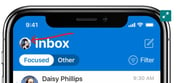
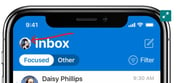
2. Click on Settings in the bottom left-hand corner of the app.
3. Select Signature.
4. Copy and paste the ribbon signature in the text box and update with your information.
Global Email Signature with Graphic
Global Email Signature
 |
|
 |
| ||||||
 Geschäftsführer: Christian Erbe, Tali Danenberg, Eric Scott Marmurek Geschäftsführer: Christian Erbe, Tali Danenberg, Eric Scott MarmurekAmtsgericht Bad Homburg v.d.H., HRB 5003 WEEE-Reg.-Nr.: DE 92088810 Hinweise: Diese E-Mail enthält vertrauliche und/oder rechtlich geschützte Informationen. Wenn Sie nicht der richtige Adressat sind oder diese E-Mail irrtümlich erhalten haben, informieren Sie bitte unverzüglich den Absender und löschen Sie diese E-Mail. Aus datenschutzrechtlichen Gründen ist es nicht gestattet diese E-Mail zu vervielfältigen, aufzubewahren oder weiterzugeben. Diese E-Mail beinhaltet keine rechtsgeschäftliche Verpflichtungserklärung. Hierzu ist die schriftliche Bestätigung oder handschriftliche Gegenzeichnung einer vertretungsberechtigten Person erforderlich. | |||||||