.png?width=220&height=86&name=GSS24-Logo-WhiteColor(1).png)
Ribbon Academy Instructions
If you are new to Ribbon Academy, follow theses - New Sign in steps.
If you already have a Ribbon Academy account, includes having a NetExam sign-in, you should access here:
https://academy.ribboncommunications.com/ (NOTE: this link only works if you already have an account)
1. Select Sign in.
2. Username: Ribbon Email Address
3. Enter password or select Forgot My Password and check your email (possible junk mail) to reset password.
4. Reset your password.
5. Sign-in. This will take you to the Ribbon Academy dashboard. Go to the Training Catalog.
2. Username: Ribbon Email Address
3. Enter password or select Forgot My Password and check your email (possible junk mail) to reset password.
4. Reset your password.
5. Sign-in. This will take you to the Ribbon Academy dashboard. Go to the Training Catalog.
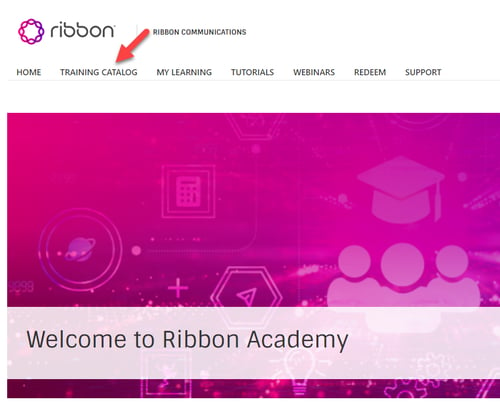
6. Scroll down and use Search for content (type GSS) to find GSS24 Conference Banner. Find the course GSS24 Conference Check-In. If you don't see it, send an email to training_admin@rbbn.com with a screenshot of your issue.
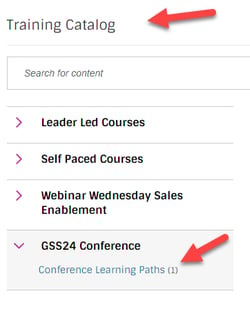
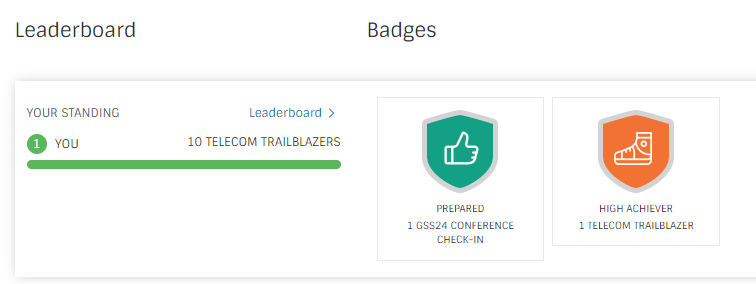
New Sign-In. If you have never signed into Ribbon Academy or NetExam;
Weblink: https://academy.ribboncommunications.com/redeem/rbbninternalaccess2023
1. Complete the sign in information set a password and select accept.
2. Agree to the terms & conditions and select register. (If it states that a user already exists, follow steps above to sign in using your email address and select 'Forgot My Password'. You already have an account.)
3. Registering will take you to the Ribbon Academy Dashboard
4. Select Training Catalog from the menus at the top of the dashboard.
2. Agree to the terms & conditions and select register. (If it states that a user already exists, follow steps above to sign in using your email address and select 'Forgot My Password'. You already have an account.)
3. Registering will take you to the Ribbon Academy Dashboard
4. Select Training Catalog from the menus at the top of the dashboard.
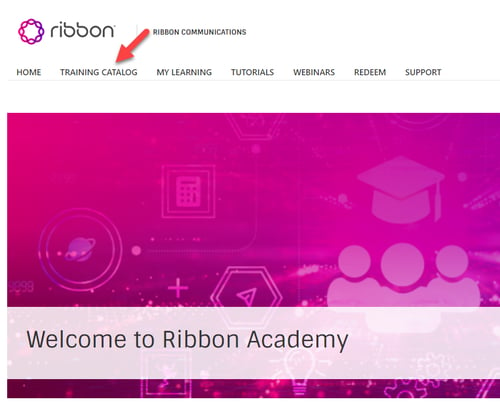
Scroll down and use Search for content (type GSS) to find GSS24 Conference Banner. Find the course GSS24 Conference Check-In. If you don't see it, send an email to training_admin@rbbn.com with a screenshot of your issue.
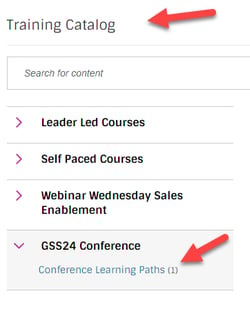
This will put you on the leaderboard. View your name in lights on the Ribbon Academy dashboard. As your learning paths are completed you will receive badges and be given a rank on the leaderboard.
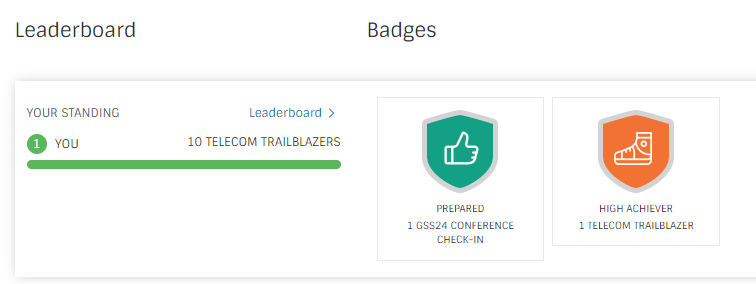
Any problems or questions?
Please send an email to training_admin@rbbn.com
Monday – Friday 2:00 AM EST – 6:00 PM EST

© 2024 Ribbon Communications Operating Company, Inc.
